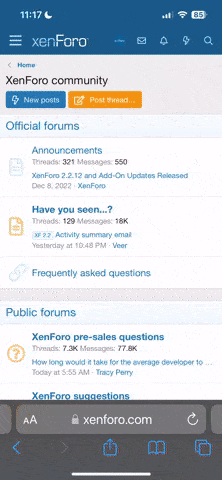Search results
-

Cách dễ nhất để triển khai WordPress trên Linux VPS(3)
Step 3: Choose the language and fill the user information, then press "Enter","Enter", "Enter"... 10 minutes later, your site will be ready. Enjoy it!- peterhosting
- Thread
- linux hóting linux sẻver vps web application wordpress
- Replies: 0
- Forum: Website, Mobile App & Server
-

Cách dễ nhất để triển khai WordPress trên Linux VPS(2)
Step 2: Upload the installation file to your Linux VPS through Xftp. Just type the two commands below in Xshell to start the installation. chmod +x bitnami-wordpress-4.5-0-linux-installer.run ./bitnami-wordpress-4.5-0-linux-installer.run- peterhosting
- Thread
- linux hóting linux sẻver vps web application wordpress
- Replies: 0
- Forum: Website, Mobile App & Server
-

Cách dễ nhất để triển khai WordPress trên Linux VPS(1)
Step 1: Visit bitnami.com/stacks, download WordPress Stack for Linux.- peterhosting
- Thread
- building site linux sẻver vps webhosting wordpress
- Replies: 0
- Forum: Website, Mobile App & Server
-

VPB.com serve you the best hosting service! Skype: peter_15398 | Email: [email protected]
VPB.com serve you the best hosting service! Skype: peter_15398 | Email: [email protected]- peterhosting
- Profile post
-

Skype: peter_15398 | Email: [email protected]
Skype: peter_15398 | Email: [email protected]- peterhosting
- Profile post