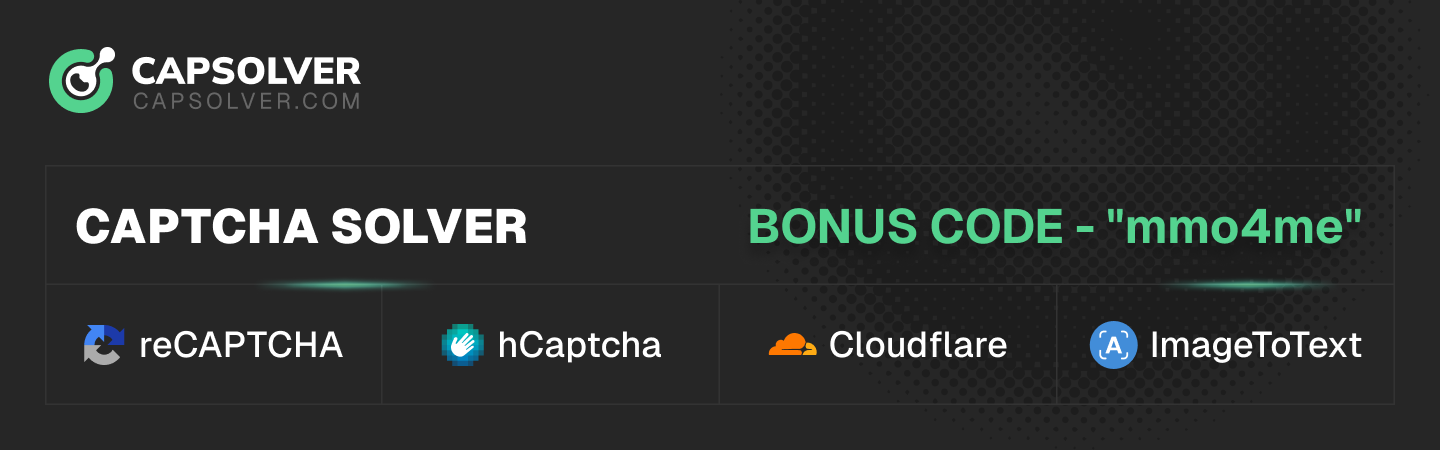Hey everyone!
We know that the interface of the platform is very important for advertisers to work with traffic. Our team has updated the interface of the advertiser's personal cabinet and now it's even more convenient to work with ADxAD. What's new:
1. We have added a system guide and a short tutorial on how to use the system. So if you haven't worked with
ADxAD before, here you can find all useful information to work with traffic.
2. Your manager's contacts are in the top corner on the right. Just click on the messenger and you will be redirected to the right chat room where you can start a dialogue. Important: WeChat has not been added yet.
3. If you need help setting up your campaigns, on the left sidebar you will find “Help” with all the instructions and guidelines.
4. Also, we have added documentation on how to use the API for your convenience. Ask your manager for the key!
5. We have updated the Trade Desk functionality. When you go to your personal account, the tab with all campaigns opens first, and the Project section is now on the third tab.
6. In the right-hand sidebar you can change rates and limits without going into the campaign editor; just click on the number you want.
Don't forget the 'spread by day' checkbox – it allows you to unscrew your budget more smoothly. And if you need to fine-tune the campaign's activity time, use the schedule by day in the edit section.
7. Also, we have changed the sequence of creating and editing a campaign. Regarding rates, limits and activity now has been moved to the final setting step.
8. Another important update: the right-hand panel with targeting has been added to your personal account, which will guide you through the entire campaign setup process. Be careful: for now White List and Black List are now selected at the same time.
9. Payments section. Here you can choose a convenient type of payment.
10. And last one. In the Advanced section the White and Black sheet logic also has changed; previously it was possible to select them in the right column, but now it's in the left column, which is much more convenient. Be careful and not mix them up!
Register to monetize your traffic!