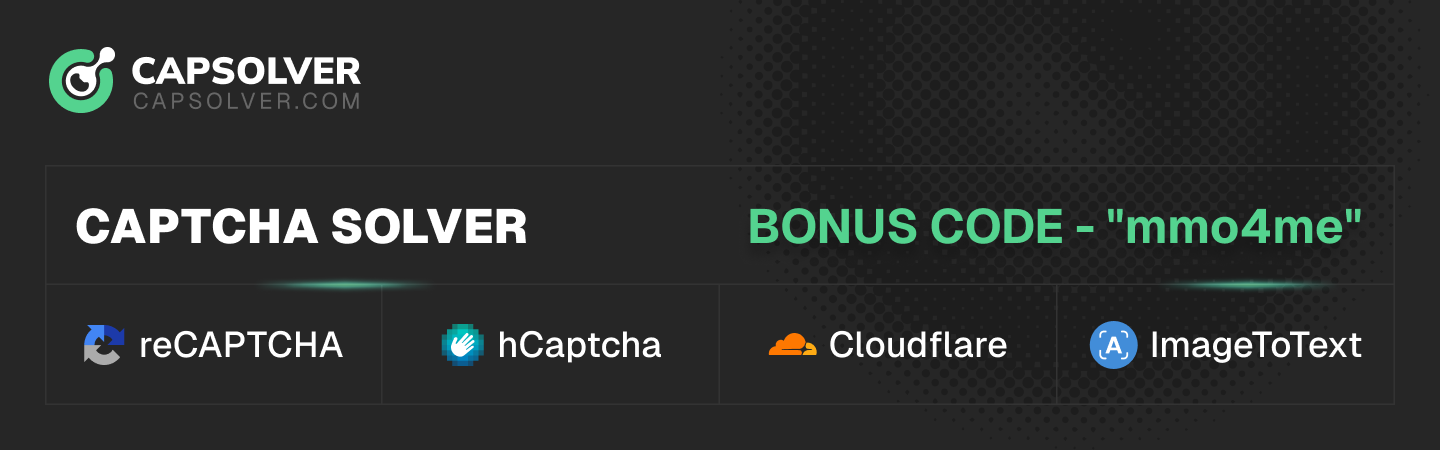pp mình bị limit nên support vớ vẩn cho nó thì pp nó gửi cái này
Thank you for your cooperation in completing the review of your account.
We understand you can't verify credit card per your previous email sent to
us. Then we suggest you to add a new bank account to your accout and verify.
We're still unable to complete the review process of your account at this
time. Please help us finish this process by completing the following steps:
■ Please confirm your bank account. You will first need to add your bank
account to PayPal account if you haven't already. Here’s how:
1. Log in to your PayPal account.
2. Click ‘Get verified’ beside your name.
3. Click ‘Link my bank account’.
4. Enter your bank account information and click ‘Continue’.
5. Review your bank account information, and click ‘Save.’
We confirm your bank account by sending 2 small deposits to the bank
account you want to confirm.
After 4 to 6 working days, review your bank statement or contact your
bank to find out the exact amounts of these deposits. With this
information, you can complete the confirmation process online.
Here’s how to confirm your bank account:
1. Log in to your PayPal account.
2. Click ‘Get verified’ beside your name.
3. Click 'Confirm bank account'.
4. Enter the exact amsounts of the 2 deposits made to your account. For
example, if the amounts you received are 0.12 and 0.07, enter 12 and 07.
5. Click ‘Submit’.
hjx.... h e phải làm sao :binhsua52:
Thank you for your cooperation in completing the review of your account.
We understand you can't verify credit card per your previous email sent to
us. Then we suggest you to add a new bank account to your accout and verify.
We're still unable to complete the review process of your account at this
time. Please help us finish this process by completing the following steps:
■ Please confirm your bank account. You will first need to add your bank
account to PayPal account if you haven't already. Here’s how:
1. Log in to your PayPal account.
2. Click ‘Get verified’ beside your name.
3. Click ‘Link my bank account’.
4. Enter your bank account information and click ‘Continue’.
5. Review your bank account information, and click ‘Save.’
We confirm your bank account by sending 2 small deposits to the bank
account you want to confirm.
After 4 to 6 working days, review your bank statement or contact your
bank to find out the exact amounts of these deposits. With this
information, you can complete the confirmation process online.
Here’s how to confirm your bank account:
1. Log in to your PayPal account.
2. Click ‘Get verified’ beside your name.
3. Click 'Confirm bank account'.
4. Enter the exact amsounts of the 2 deposits made to your account. For
example, if the amounts you received are 0.12 and 0.07, enter 12 and 07.
5. Click ‘Submit’.
hjx.... h e phải làm sao :binhsua52: