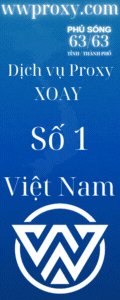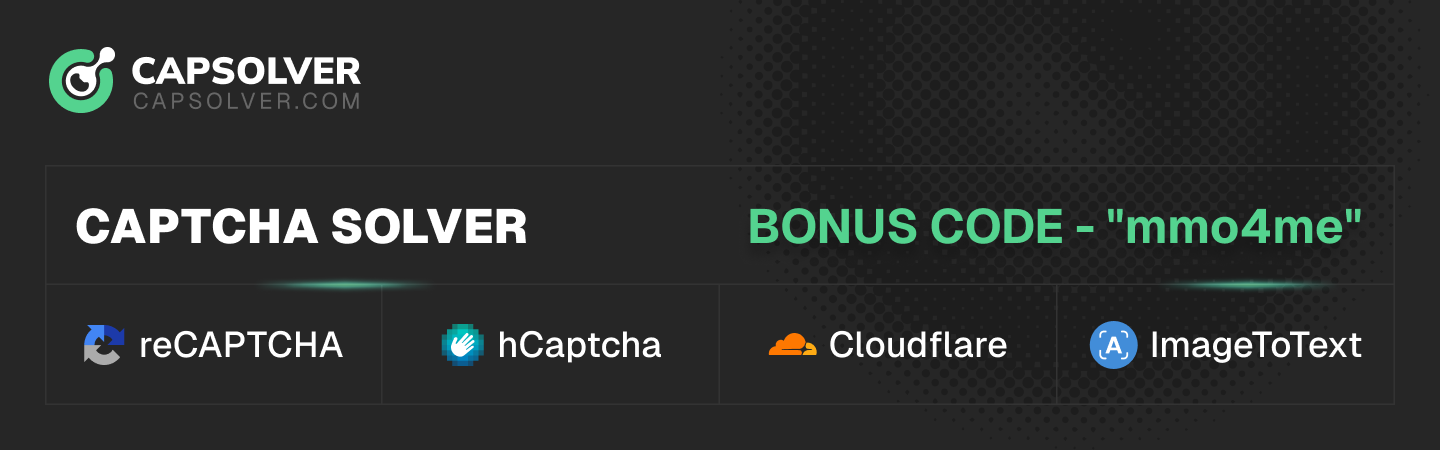Đọc qua cái mail nó gửi về k hiểu @@
Dear ,
My name is Thara from PayPal Customer Care Team. I tried to call you twice earlier but the number registered on your PayPal account was unreachable.
The reason of my call is to check if your recent inquiry about your Paypal Account has been resolved and if there is anything else you may need help with.
At the end of this email, I have included a few simple steps for you to update your contact number so that if we need to communicate with you in the future, it would be easier.
We hope that your recent contact was resolved. If you need any further assistance, kindly give us a call or just reply to this email.
In the spirit of the season, I have credited SGD 10.00 as a courtesy for your next purchase using PayPal.
Thank you for being a PayPal member! We hope you are satisfied with our service and that you recommend PayPal to your friends and family.
And as always, we welcome your feedback!
Here’s
how to add a phone number to your PayPal account:
1. Go to
www.paypal.com and log in to your account.
2. Click ‘Profile’ near the top of the page.
3. Click 'My personal info' or 'My business info.'
4. Click 'Update' beside 'Phone.'
5. Click ‘Add.’
6. Enter the phone number and select the type of phone.
7. Click ‘Save’ (if you want to add another phone number, click ‘Save & Add More’).
Here’s
how to update a phone number on your account:
1. Select the phone number you want to change.
2. Click ‘Edit’ and make your changes.
3. Click ‘Save.’
Here’s
how to remove a phone number from your account:
1. Select the phone number you want to remove and click ‘Remove.’
2. Click ‘Remove.’
Sincerely,
Thara
PayPal Resolution Services
PayPal, an eBay Company
Dear ,
My name is Thara from PayPal Customer Care Team. I tried to call you twice earlier but the number registered on your PayPal account was unreachable.
The reason of my call is to check if your recent inquiry about your Paypal Account has been resolved and if there is anything else you may need help with.
At the end of this email, I have included a few simple steps for you to update your contact number so that if we need to communicate with you in the future, it would be easier.
We hope that your recent contact was resolved. If you need any further assistance, kindly give us a call or just reply to this email.
In the spirit of the season, I have credited SGD 10.00 as a courtesy for your next purchase using PayPal.
Thank you for being a PayPal member! We hope you are satisfied with our service and that you recommend PayPal to your friends and family.
And as always, we welcome your feedback!
Here’s
how to add a phone number to your PayPal account:
1. Go to
www.paypal.com and log in to your account.
2. Click ‘Profile’ near the top of the page.
3. Click 'My personal info' or 'My business info.'
4. Click 'Update' beside 'Phone.'
5. Click ‘Add.’
6. Enter the phone number and select the type of phone.
7. Click ‘Save’ (if you want to add another phone number, click ‘Save & Add More’).
Here’s
how to update a phone number on your account:
1. Select the phone number you want to change.
2. Click ‘Edit’ and make your changes.
3. Click ‘Save.’
Here’s
how to remove a phone number from your account:
1. Select the phone number you want to remove and click ‘Remove.’
2. Click ‘Remove.’
Sincerely,
Thara
PayPal Resolution Services
PayPal, an eBay Company