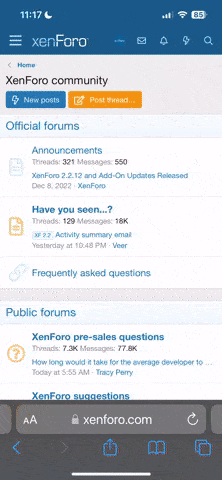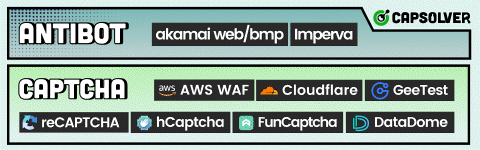You are using an out of date browser. It may not display this or other websites correctly.
You should upgrade or use an alternative browser.
You should upgrade or use an alternative browser.
Cách tạo nhiều account trong firefox?
- Thread starter seawhat
- Start date
Chuột phải My Computer --> Properties--> Advanced --> Environment Variables -->Trong mục System variables chọn New --> name: MOZ_NO_REMOTE ở dưới value:1 xong ấn OK
Chuột phải Firefox ngoài desktop --> Properties --> Trong mục Targer bạn điền thêm khoảng cách và-p vào cuối dòng nhé : "C:\Program Files\Mozilla Firefox\firefox.exe" -p (chú ý : trước -p ( trừ p ) có khoảng trắng ) Ok xong !
Bật firfox lên và Create Profile thôi
Chuột phải Firefox ngoài desktop --> Properties --> Trong mục Targer bạn điền thêm khoảng cách và-p vào cuối dòng nhé : "C:\Program Files\Mozilla Firefox\firefox.exe" -p (chú ý : trước -p ( trừ p ) có khoảng trắng ) Ok xong !
Bật firfox lên và Create Profile thôi
kenvinnguyen
Junior
Hình như làm thế này khỏi cần bước 1 phải ko bạn, "C:\Program Files\Mozilla Firefox\firefox.exe" -P Profile -no-remoteChuột phải My Computer --> Properties--> Advanced --> Environment Variables -->Trong mục System variables chọn New --> name: MOZ_NO_REMOTE ở dưới value:1 xong ấn OK
Chuột phải Firefox ngoài desktop --> Properties --> Trong mục Targer bạn điền thêm khoảng cách và-p vào cuối dòng nhé : "C:\Program Files\Mozilla Firefox\firefox.exe" -p (chú ý : trước -p ( trừ p ) có khoảng trắng ) Ok xong !
Bật firfox lên và Create Profile thôi
Similar threads
- Replies
- 0
- Views
- 608
- Replies
- 0
- Views
- 681
- Replies
- 21
- Views
- 4K
- Replies
- 92
- Views
- 13K
Most viewed of week
-
-
Got Paid Setup chạy quảng cáo chiến dịch Accesstrade có đạt hiệu quả?
- Started by hoangkien99q
- Views: 3K
-
-
-
Most discussed of week
-
-
New 7Deuce tặng thành viên đăng kí mới 10$ nhân dịp khai trương App
- Started by PokerLab
- Replies: 8
-
-
Got Paid Setup chạy quảng cáo chiến dịch Accesstrade có đạt hiệu quả?
- Started by hoangkien99q
- Replies: 2
-
Most viewed of week
-
-
Got Paid Setup chạy quảng cáo chiến dịch Accesstrade có đạt hiệu quả?
- Started by hoangkien99q
- Views: 3K
-
-
-
Most discussed of week
-
-
New 7Deuce tặng thành viên đăng kí mới 10$ nhân dịp khai trương App
- Started by PokerLab
- Replies: 8
-
-
Got Paid Setup chạy quảng cáo chiến dịch Accesstrade có đạt hiệu quả?
- Started by hoangkien99q
- Replies: 2
-
About us
Cộng đồng chia sẻ kiến thức và các chương trình Kiếm Tiền Online lớn nhất Việt Nam. Tìm hiểu, giao lưu, hỗ trợ và bảo vệ an toàn các giao dịch mua bán.