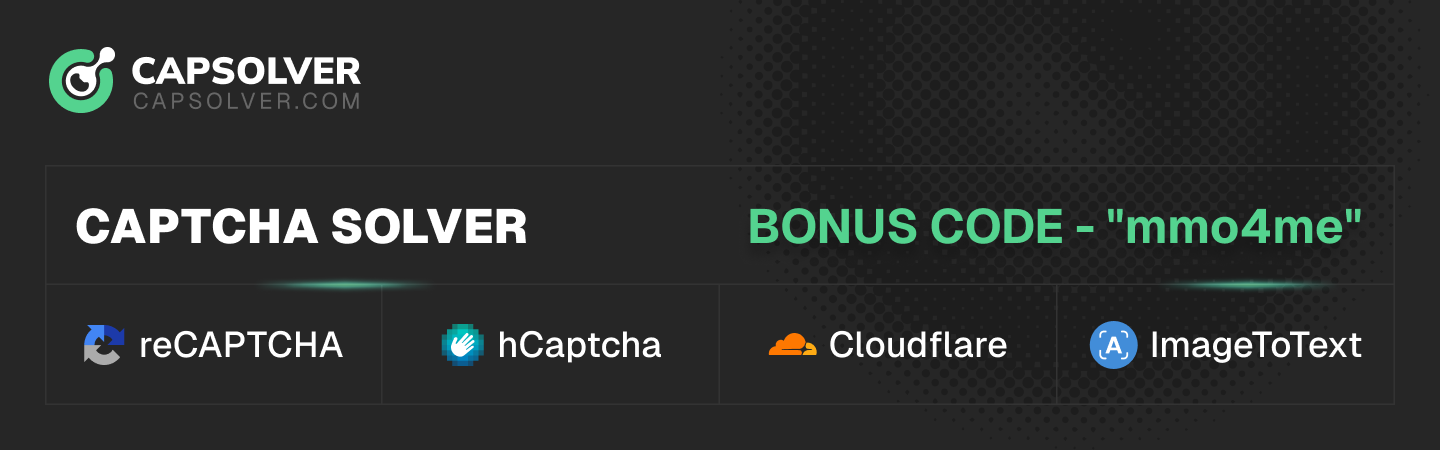Mình có một website chuyên bán thẻ điện thoại: thecaotructuyen.vn, mình đã tích hợp thành công cổng thanh toán LR, nganluong.vn, baokim.vn nhưng mình không biết làm cách nào để tích hợp được cổng wmz vào site của mình, pro nào biết không chỉ giúp mình với. thanks
You are using an out of date browser. It may not display this or other websites correctly.
You should upgrade or use an alternative browser.
You should upgrade or use an alternative browser.
Cách tích hợp wmz vào website bán hàng
- Thread starter bitoha
- Start date
apdạy mình cách tích hợp AP với LR vói ++
In your AlertPay account
1. Log in to your AlertPay account
2. Click My Account / Profile from the top menu
3. Click Business Profiles at the right
4. Click the Add button, fill out the form and click the Submit button
5. Click My Account / Profile from the top menu
6. Click IPN Setup at the right
7. Enter your AlertPay Transaction PIN and click 'Access'
8. Click the edit icon at the right next to your newly created profile
9. Set IPN Status: Enabled
10. Set Allow Encrypted Payment Details (EPD): Disabled
11. Alert URL:
12. Select and copy the IPN Security Code
13. Enable IPN Version 2: Disabled
14. Set Test Mode: Disabled
15. Click 'Update'

LR
In your Liberty Reserve main account
1. Log in to your Liberty Reserve main account
2. Click 'Merchant Tools' from the top menu
3. Click 'Create new store'
4. Enter a Store Name (example: MyStore)
5. Enter a Security Word (example: Secr@321)
6. Success URL:
7. Success URL redirect HTTP method: POST
8. Fail URL:
9. Fail URL redirect HTTP method: POST
10. Status URL:
11. Fail URL redirect HTTP method: POST
12. Status data transmit HTTP method: Disabled
13. Check the 'Enabled' box
14. Enter your Master Key
15. Click 'Submit'

tks bc nhu nhaap
In your AlertPay account
1. Log in to your AlertPay account
2. Click My Account / Profile from the top menu
3. Click Business Profiles at the right
4. Click the Add button, fill out the form and click the Submit button
5. Click My Account / Profile from the top menu
6. Click IPN Setup at the right
7. Enter your AlertPay Transaction PIN and click 'Access'
8. Click the edit icon at the right next to your newly created profile
9. Set IPN Status: Enabled
10. Set Allow Encrypted Payment Details (EPD): Disabled
11. Alert URL:
12. Select and copy the IPN Security Code
13. Enable IPN Version 2: Disabled
14. Set Test Mode: Disabled
15. Click 'Update'

LR
In your Liberty Reserve main account
1. Log in to your Liberty Reserve main account
2. Click 'Merchant Tools' from the top menu
3. Click 'Create new store'
4. Enter a Store Name (example: MyStore)
5. Enter a Security Word (example: Secr@321)
6. Success URL:
7. Success URL redirect HTTP method: POST
8. Fail URL:
9. Fail URL redirect HTTP method: POST
10. Status URL:
11. Fail URL redirect HTTP method: POST
12. Status data transmit HTTP method: Disabled
13. Check the 'Enabled' box
14. Enter your Master Key
15. Click 'Submit'

Ưkfm, hình như nukeviet có chức năng đó thì phảimodule của nukeviet có chức năng sell thẻ tự động hả
sao không lên nukeviet hỏi thử xem ^^
Mình có nhớ đọc ở đâu đó rồi
ai giúp được giúp giùm điMình có một website chuyên bán thẻ điện thoại: thecaotructuyen.vn, mình đã tích hợp thành công cổng thanh toán LR, nganluong.vn, baokim.vn nhưng mình không biết làm cách nào để tích hợp được cổng wmz vào site của mình, pro nào biết không chỉ giúp mình với. thanks
Last edited by a moderator:
Similar threads
- Replies
- 0
- Views
- 382
- Replies
- 0
- Views
- 392
- Locked
- Replies
- 1
- Views
- 573
Most viewed of week
-
Sock ! Perfectmoney chính thức dừng hoạt động tại Việt Nam
- Started by kiemtienairdrop
- Views: 7K
-
New Tip & Tricks cày point dự án Depin như Grass tránh bị khóa tài khoản
- Started by BornToBeSuccess
- Views: 5K
-
-
Ask Làm web phim lậu bằng tiếng Anh có bị bế đi không?
- Started by thaibangshop
- Views: 2K
-
Most discussed of week
-
Sock ! Perfectmoney chính thức dừng hoạt động tại Việt Nam
- Started by kiemtienairdrop
- Replies: 162
-
-
Ask Làm web phim lậu bằng tiếng Anh có bị bế đi không?
- Started by thaibangshop
- Replies: 18
-
-
Most viewed of week
-
Sock ! Perfectmoney chính thức dừng hoạt động tại Việt Nam
- Started by kiemtienairdrop
- Views: 7K
-
New Tip & Tricks cày point dự án Depin như Grass tránh bị khóa tài khoản
- Started by BornToBeSuccess
- Views: 5K
-
-
Ask Làm web phim lậu bằng tiếng Anh có bị bế đi không?
- Started by thaibangshop
- Views: 2K
-
Most discussed of week
-
Sock ! Perfectmoney chính thức dừng hoạt động tại Việt Nam
- Started by kiemtienairdrop
- Replies: 162
-
-
Ask Làm web phim lậu bằng tiếng Anh có bị bế đi không?
- Started by thaibangshop
- Replies: 18
-
-
About us
Cộng đồng chia sẻ kiến thức và các chương trình Kiếm Tiền Online lớn nhất Việt Nam. Tìm hiểu, giao lưu, hỗ trợ và bảo vệ an toàn các giao dịch mua bán.