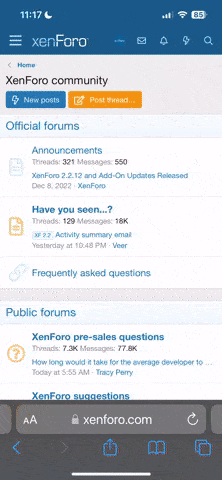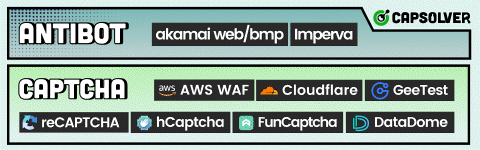mrhaong1234
Senior
chào các bác.
chả là em có 1 tk pp cũ trước đây bị limit e login vào để xem sao thì nó vẫn bị limit , sau đó e tạo tk mới , 1 ngày sau bị limit
e đã add visa vào rồi và được trả lại 1.95$ trong tk nhưng vẫn bị limit. vậy mong bác nào rảnh giúp e chút e không có nhiều nên hậu tạ 1.95$ đang có
yh : sup_offer_vn
mail nó gửi cho e mà chả biết làm thế nào nữa :
[hide]
Thanks for contacting us. Based on your selection, the following FAQs may assist you faster than we can:
A) Why is my PayPal account limited?
B) How do I send you documents to resolve the limitation on my PayPal account?
(Don't worry. These links won't redirect you to another webpage.)
If these do not answer your question, please reply to this email with as much information as possible.
Yours Sincerely,
PayPal
A) Why is my PayPal account limited?
Your PayPal account may be limited for a number of reasons, including security purposes so we can help protect your account. When your PayPal account is limited, you may not be able to use all the features or functions on your account.
You’ll need to complete some steps to have your account limitation reviewed.
Here's how:
B) How do I send you documents or files to resolve the limitation on my PayPal account?
We highly recommend that you upload your documents or files in the Resolution Centre to resolve your limitation.
Here's how.
Consumer advisory - PayPal Pte. Ltd. the holder of PayPal's stored value facility, does not require the approval of the Monetary Authority of Singapore. Users are advised to read the terms and conditions carefully.[/hide]
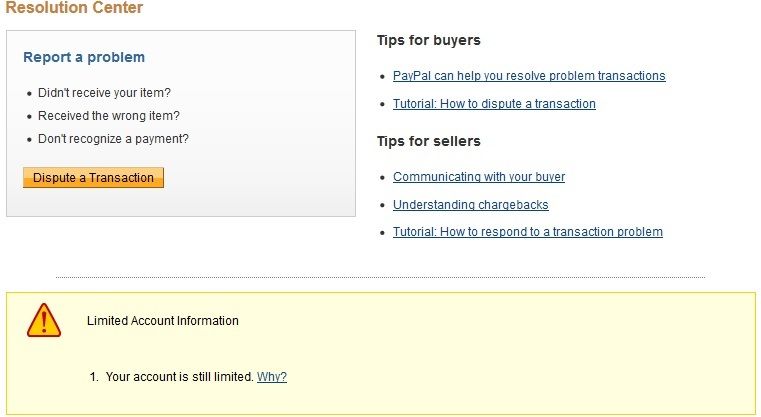
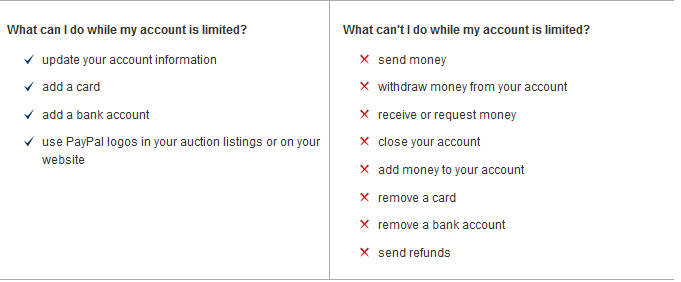
chả là em có 1 tk pp cũ trước đây bị limit e login vào để xem sao thì nó vẫn bị limit , sau đó e tạo tk mới , 1 ngày sau bị limit
e đã add visa vào rồi và được trả lại 1.95$ trong tk nhưng vẫn bị limit. vậy mong bác nào rảnh giúp e chút e không có nhiều nên hậu tạ 1.95$ đang có
yh : sup_offer_vn
mail nó gửi cho e mà chả biết làm thế nào nữa :
[hide]
Thanks for contacting us. Based on your selection, the following FAQs may assist you faster than we can:
A) Why is my PayPal account limited?
B) How do I send you documents to resolve the limitation on my PayPal account?
(Don't worry. These links won't redirect you to another webpage.)
If these do not answer your question, please reply to this email with as much information as possible.
Yours Sincerely,
PayPal
A) Why is my PayPal account limited?
Your PayPal account may be limited for a number of reasons, including security purposes so we can help protect your account. When your PayPal account is limited, you may not be able to use all the features or functions on your account.
You’ll need to complete some steps to have your account limitation reviewed.
Here's how:
- Log in to your Paypal account.
- Click on Resolution Centre near the top of the page.
- In the “Begin a limitation review” box, you will see a list of steps waiting for your response.
- Click Resolve under “Action” column beside each step.
B) How do I send you documents or files to resolve the limitation on my PayPal account?
We highly recommend that you upload your documents or files in the Resolution Centre to resolve your limitation.
Here's how.
- Log in to your PayPal account.
- Click Resolution Centre.
- Click Resolve in the “Action” column of the transaction in question.
- Click Upload Files.
- Click Browse and select the first file you'd like to attach.
- Enter a title for the file.
- Select a type of evidence for the file.
- Type in a description of your file.
- Click Attach this file.
- Repeat steps 5 to 9 to attach additional files.
- Click Send Files to PayPal to complete your upload.
- Give the file a recognisable and short name.
- You can provide a description of the file you are sending, up to 100 characters.
- Information that you upload appears in the “Attachments” box. You can preview the file or delete it from there.
- You can attach multiple files, up to a total file size of 9,900 kb, using these file formats: gif, jpg, pdf, or png.
Consumer advisory - PayPal Pte. Ltd. the holder of PayPal's stored value facility, does not require the approval of the Monetary Authority of Singapore. Users are advised to read the terms and conditions carefully.[/hide]
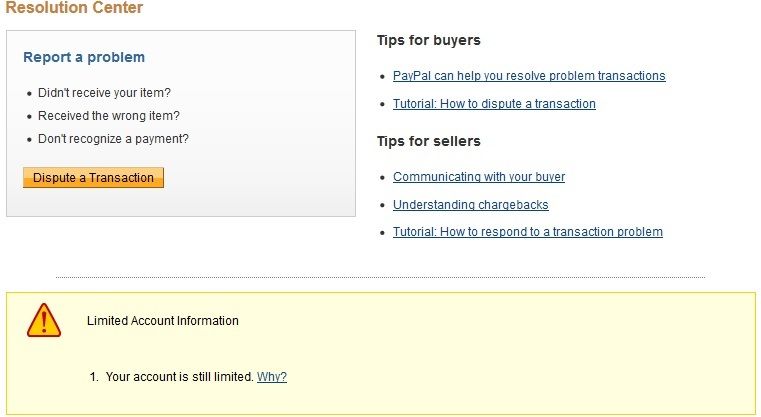
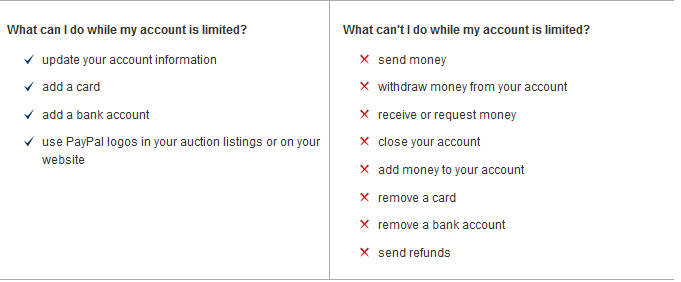
Last edited: