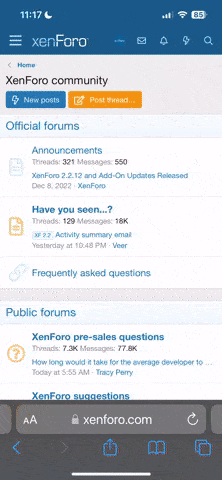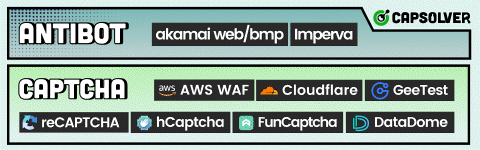thưa các bác là e up cái Address trong BannerBroker thì nó verify rồi còn cái ID up e lại hôm trước thì nó báo là "Rejected : You need to submit Government Photo ID Passport or Drivers License approved in English. Go to your account setting and then to your personal settings and print off the PDF notarized ID Form complete it and have it signed by a notary public and then upload this form to us with the government photo attached to it".
e dùng google dịch nhưng cũng chưa hiểu mấy.bác nào chỉ rõ hộ e với.thanks các bác
e dùng google dịch nhưng cũng chưa hiểu mấy.bác nào chỉ rõ hộ e với.thanks các bác