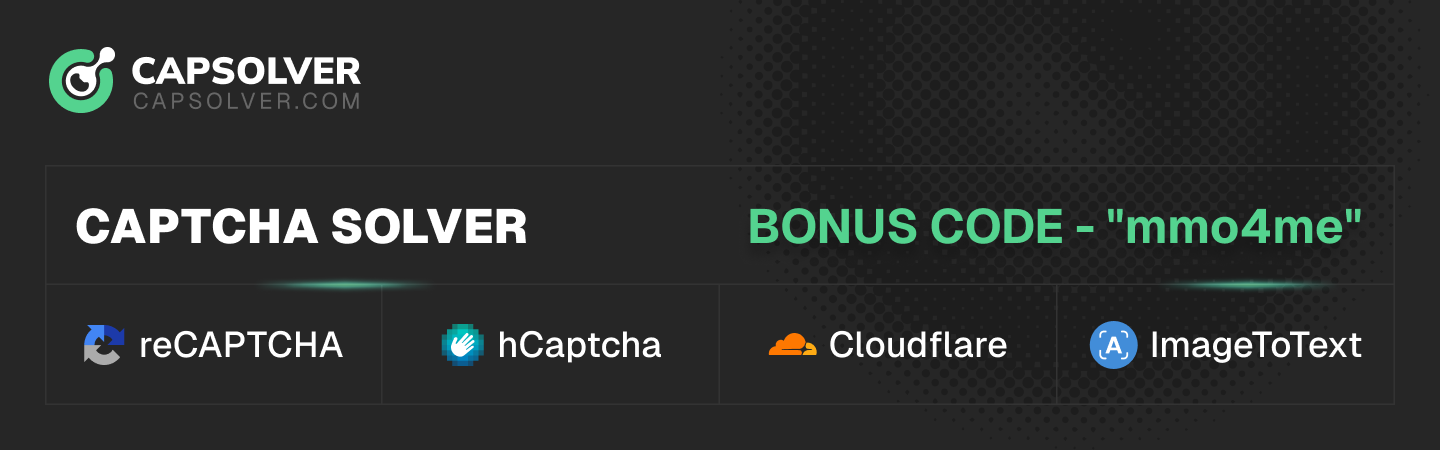http://mmo4me.com/threads/tut-pass-very-hostgator-100.163028/

Ingredients: eMail + Paypal verified domain (same name by paypal)
Step 1: Go to HostGator.com by clicking on the ads on google or 1 HostGator web coupon code HostGator that post. In order to create a safe path, to avoid direct HostGator.com
Step 2: Open another tab, to add Paypal verified eMail domain, confirm remembered
Step 3: At HostGator tab, select the package you want, fill out information in paypal
Step 4: When you pay, remember domain email login paypal + pass your paypal (not email + pass paypal paypal old)
Step 5: Go to paypal, go delete your domain eMail
VietNam :
Thank all.

Ingredients: eMail + Paypal verified domain (same name by paypal)
Step 1: Go to HostGator.com by clicking on the ads on google or 1 HostGator web coupon code HostGator that post. In order to create a safe path, to avoid direct HostGator.com
Step 2: Open another tab, to add Paypal verified eMail domain, confirm remembered
Step 3: At HostGator tab, select the package you want, fill out information in paypal
Step 4: When you pay, remember domain email login paypal + pass your paypal (not email + pass paypal paypal old)
Step 5: Go to paypal, go delete your domain eMail
VietNam :
Nguyên liệu : Paypal verified + eMail domain (tên trùng với tên của paypal)
Bước 1 : Vào HostGator.com bằng cách click vào quảng cáo HostGator trên google hoặc 1 web nào đó post coupon code HostGator. Nhằm tạo đường dẫn an toàn, tránh vào trực tiếp HostGator.com
Bước 2 : Mở tab khác, vào Paypal verified add eMail domain, nhớ cả confirm
Bước 3 : Vào tab HostGator, chọn gói mà mình muốn, điền thông tin theo paypal
Bước 4 : Khi pay, nhớ login paypal bằng eMail domain của mình + pass paypal (chứ không phải email paypal + pass paypal cũ)
Bước 5 : Vào paypal, xóa eMail domain của mình đi
Thank all.
Last edited: