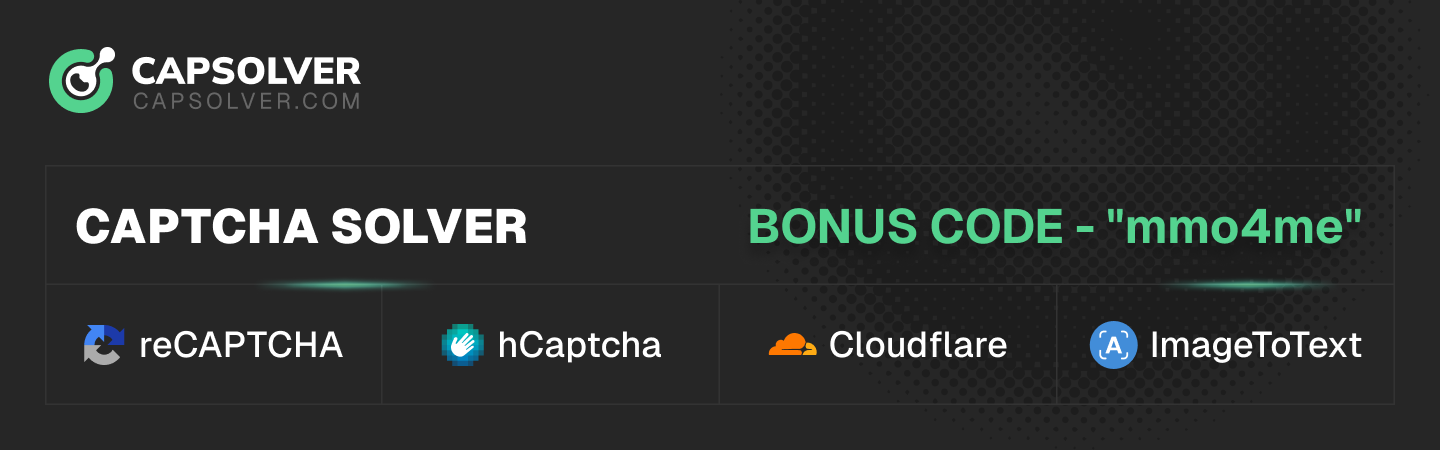You are using an out of date browser. It may not display this or other websites correctly.
You should upgrade or use an alternative browser.
You should upgrade or use an alternative browser.
Got Paid TubeExposure Topic - Kiếm vài $ 1 ngày (Payment update)
- Thread starter OnlyTheWord
- Start date
Add acc youtube vào cho nó comment, like.....có đc thêm point ko ta ?
Mình add hoài không được. Nó toàn báo lỗi thôi. Chủ thớt có add được không thế?
Mình add hoài không được. Nó toàn báo lỗi thôi. Chủ thớt có add được không thế?
Hiện tại thì chức năng đó chưa dùng đc bạn nhé
acccccccccccc, gì đây:-ssTình hình là chạy VPS nó không pay đâu nhé, vì không có proof từ VPS :binhsua08:
Có khi nó ban nick luôn :binhsua11:
guildgold9
Senior
Tình hình là chạy VPS nó không pay đâu nhé, vì không có proof từ VPS :binhsua08:
Có khi nó ban nick luôn :binhsua11:
NÓ khuyến khích dùng VPS ^^
dacthienmmo
Newbie
NeC3 khuyến khích mà ta =))Making Money With TubeExposure.com
Introduction
This guide is to show you how to make money with TubeExposure.com. TubeExposure.com is a website and application that allows users to earn free YouTube views. By using the TubeExposure Player application to automatically view YouTube videos, users earn points which in turn can be applied to their videos to increase their YouTube views OR these points can be exchanged for cash.
The VPS Method
In order to make a lot of money with TubeExposure.com you will need to earn a lot of points. However since you can only use the TubeExposure Player on one computer at a time, the best way to run the player on multiple computers if you don’t have multiple computers at home is to use a VPS. You can think of a VPS or (Virtual Private Server) is a remote computer that will allow you to run applications without using your own computer or your own internet bandwidth. Using a VPS, you can run the TubeExposure Player and have it running 24 hours a day, earning points for you that you can turn into cash.
There are 2 main types of VPS’s:
Linux VPS’s
Windows VPS’s
While the linux VPS’s are usually cheapest, at around $5 per month, they will not work for the TubeExposure Player. In order to use a VPS for TubeExposure, you will need to use a Windows VPS. While Windows VPS’s usually cost between $15 - $20 per month, they are worth it. This is especially true because they will allow you to earn more than $20 per month from TubeExposure.
Choosing A VPS hosting company:
To find a good and cheap Windows VPS hosting company I would suggest using google. TubeExposure.com does not endorse any particular VPS hosting company. The cheapest Windows VPS you can find usually will work just fine for the purpose of running the TubeExposure Player.
Setting Up Your Windows VPS
Once you have purchased a Windows VPS from a VPS hosting company, it will usually take a few hours to set up before you will be able to use it. Once it is set up, the VPS hosting company will usually email you log in details and possibly instructions on how to get started. The login details will tel, you how to login using the Remote Desktop Connection program on your computer, which usually involves just entering a server address, username and password and logging in.
Once logged in, you will need to download the TubeExposure Player from the www.tubeexposure.com and then download Flash. You can download flash player from http://get.adobe.com/flashplayer/
Once flash is installed on your Windows VPS, you can then run the TubeExposure Player and earn thousands of points.
Similar threads
- Replies
- 29
- Views
- 3K
Most viewed of week
-
Sock ! Perfectmoney chính thức dừng hoạt động tại Việt Nam
- Started by kiemtienairdrop
- Views: 3K
-
New Tip & Tricks cày point dự án Depin như Grass tránh bị khóa tài khoản
- Started by BornToBeSuccess
- Views: 2K
-
Ask Làm web phim lậu bằng tiếng Anh có bị bế đi không?
- Started by thaibangshop
- Views: 1K
-
-
Most discussed of week
-
Sock ! Perfectmoney chính thức dừng hoạt động tại Việt Nam
- Started by kiemtienairdrop
- Replies: 96
-
-
Ask Làm web phim lậu bằng tiếng Anh có bị bế đi không?
- Started by thaibangshop
- Replies: 17
-
Help Giải pháp lưu trữ video cho trang web dạng MXH toàn ảnh và video?
- Started by tiengmuadem
- Replies: 9
-
Most viewed of week
-
Sock ! Perfectmoney chính thức dừng hoạt động tại Việt Nam
- Started by kiemtienairdrop
- Views: 3K
-
New Tip & Tricks cày point dự án Depin như Grass tránh bị khóa tài khoản
- Started by BornToBeSuccess
- Views: 2K
-
Ask Làm web phim lậu bằng tiếng Anh có bị bế đi không?
- Started by thaibangshop
- Views: 1K
-
-
Most discussed of week
-
Sock ! Perfectmoney chính thức dừng hoạt động tại Việt Nam
- Started by kiemtienairdrop
- Replies: 96
-
-
Ask Làm web phim lậu bằng tiếng Anh có bị bế đi không?
- Started by thaibangshop
- Replies: 17
-
Help Giải pháp lưu trữ video cho trang web dạng MXH toàn ảnh và video?
- Started by tiengmuadem
- Replies: 9
-
About us
Cộng đồng chia sẻ kiến thức và các chương trình Kiếm Tiền Online lớn nhất Việt Nam. Tìm hiểu, giao lưu, hỗ trợ và bảo vệ an toàn các giao dịch mua bán.